

A simple process to build meaningful connections with like-minded individuals through shared iPerspectives, interests, and locations.

Four simple steps to meaningful connections
Sign up and create your profile by providing information about your interests, work industry, location, and relationship status. This information helps us match you with like-minded individuals.
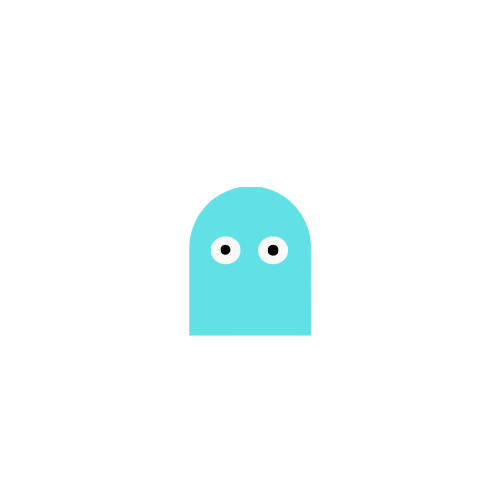
Based on your profile, iPerspective creates default non-active communities for your interests, work industry, and location. You can activate these communities or join existing ones with less than 10 members.
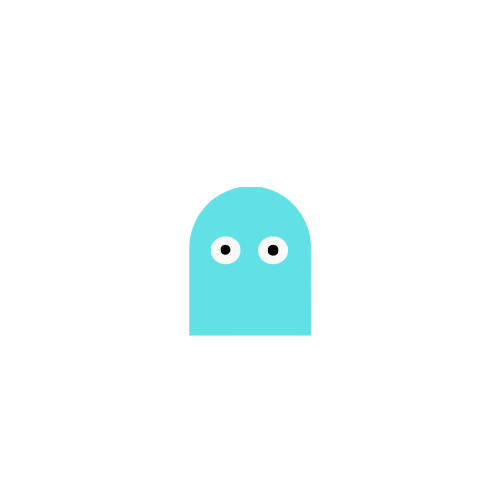
Create posts with photos and attach questions about them. Community members answer these questions, providing their iPerspectives. You also answer questions about other members' posts.
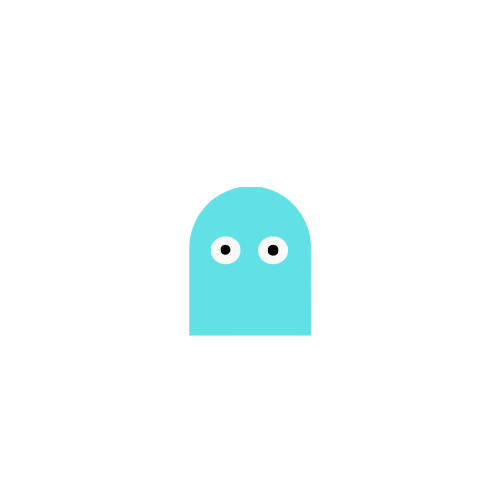
As you interact with your communities, you'll form connections with members who share your iPerspective. You can add them as friends or arrange to meet in person as a community.
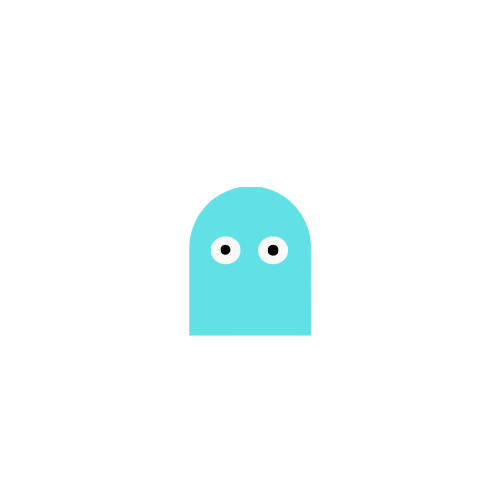
How our algorithm creates compatible communities
When you sign up, we create default communities based on your interests, work industry, and location. You can choose which ones to activate.
Our algorithm evaluates compatibility based on your own opinions, others' opinions of you, and your ability to provide insightful answers.
Every three days, our system creates new communities based on updated compatibility scores, ensuring fresh connections.
Communities can be formed based on geographic proximity, making it easier to transition from online to in-person connections.
The types of questions that help build meaningful connections

Basic information about age, location, occupation, and background that helps establish common ground.

Questions about traits, preferences, and characteristics that reveal how you think and interact with the world.

Inquiries about daily habits, routines, and choices that reflect your values and priorities.

Questions about hobbies, passions, and activities that help identify shared interests and potential activities.
How iPerspective works for businesses and organizations
Organizations can create special accounts that allow for internal community building among members or employees.
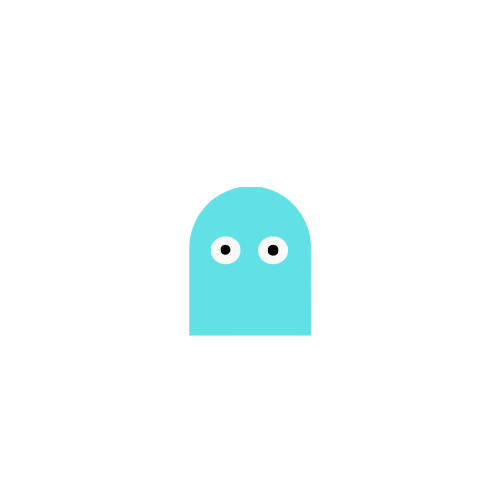
Organization administrators can invite members to join their iPerspective organization account.
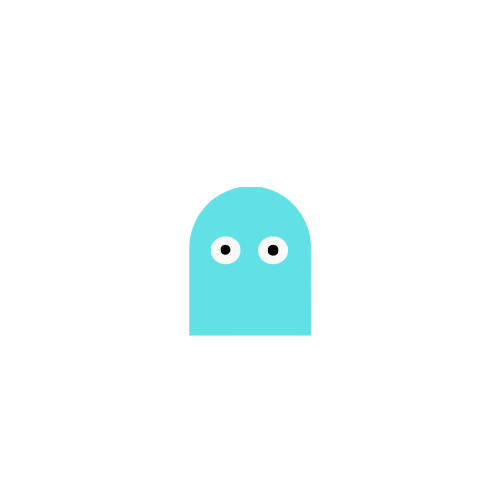
The same community matching occurs, but exclusively among organization members, creating internal micro-communities.
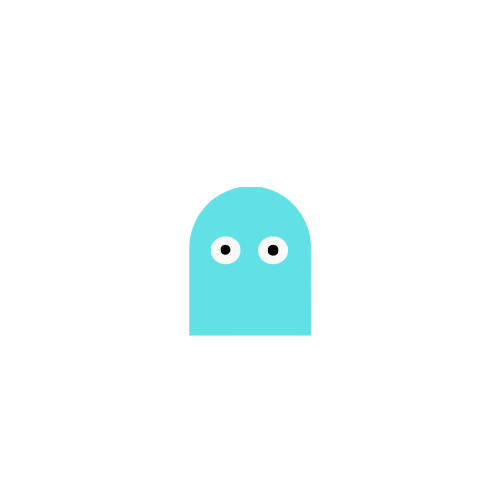
These internal communities foster team building, improve workplace relationships, and enhance organizational culture.
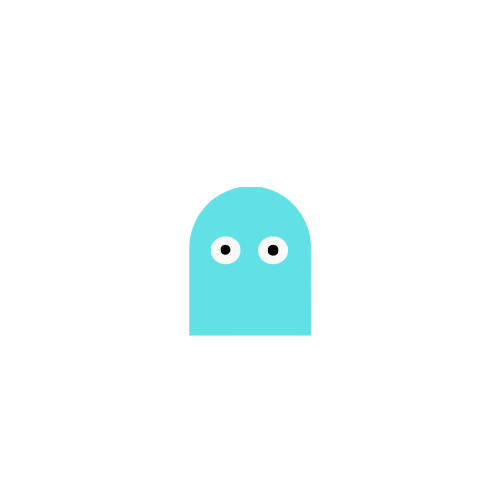
Common questions about how iPerspective works
Communities are formed based on shared interests, work industries, locations, and compatibility scores. When you sign up, default non-active communities are created for your interests, work industry, and location. You can activate these communities or join existing ones with less than 10 members. Every three days, our system creates new communities based on updated compatibility scores.
When a community reaches its maximum capacity of 10 members, it becomes closed to new members. This limit ensures that conversations remain intimate and meaningful, allowing everyone to participate and be heard. If you're interested in a community that's full, you can join similar communities or wait for new ones to form during the regular three-day refresh cycle.
Our compatibility scoring system evaluates several factors: your own opinions and answers to questions, how others perceive you based on their answers about you, and your ability to provide insightful answers that align with the community's iPerspectives. The algorithm also considers demographic information, personality traits, lifestyle choices, and shared interests to create the most compatible communities.
Yes, you can be part of multiple communities simultaneously. This allows you to connect with different groups of people based on various aspects of your life and interests. For example, you might be in one community based on your professional industry, another based on a hobby, and a third based on your location. Each community provides a unique opportunity to connect with like-minded individuals.
Organization accounts allow businesses, schools, or other groups to create private iPerspective environments for their members. The core functionality remains the same, but communities are formed exclusively among organization members. This creates a safe space for internal networking, team building, and relationship development within the organization. Administrators can invite members and monitor overall engagement without accessing private conversations.
Join our Community and start building meaningful connections today.